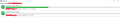fetching emails from google seems to repeat/get stuck
yes, so the title gives the question.
when I start the thunderbird app on windows 10 laptop it starts to fetch 2000+ emails from google. Everytime even after letting it go through the process.
Its super slow and always reports its stuck at 2 out of 2000+ emails. Very strange.
I have let it run for 24 hours+ on one occation to get everything loaded. The loading status bar disappeared but it restarts everytime I open the app again.
Any idea why?
Best regards,
Oskar
All Replies (2)
Google does rate limit. But that doesn't sound like your issue.
Please try the followoing:
- Start Windows in safe mode with networking enabled - https://support.microsoft.com/en-us/help/12376/windows-10-start-your-pc-in-safe-mode
- Still In Windows safe mode, start Thunderbird in Troubleshoot Mode - https://support.mozilla.org/en-US/kb/troubleshoot-mode-thunderbird
Does problem change?
Wayne Mery said
Google does rate limit. But that doesn't sound like your issue. Please try the followoing:Does problem change?
- Start Windows in safe mode with networking enabled - https://support.microsoft.com/en-us/help/12376/windows-10-start-your-pc-in-safe-mode
- Still In Windows safe mode, start Thunderbird in Troubleshoot Mode - https://support.mozilla.org/en-US/kb/troubleshoot-mode-thunderbird
Hi,
thanks for the testing tip.
Indeed just starting the app in troubleshoot mode changes the behaviour = seems to not load any extra or get stuck. Just some short checks on all the emailaccounts and then its done. As expected.
Reinstall the app or what should I do?